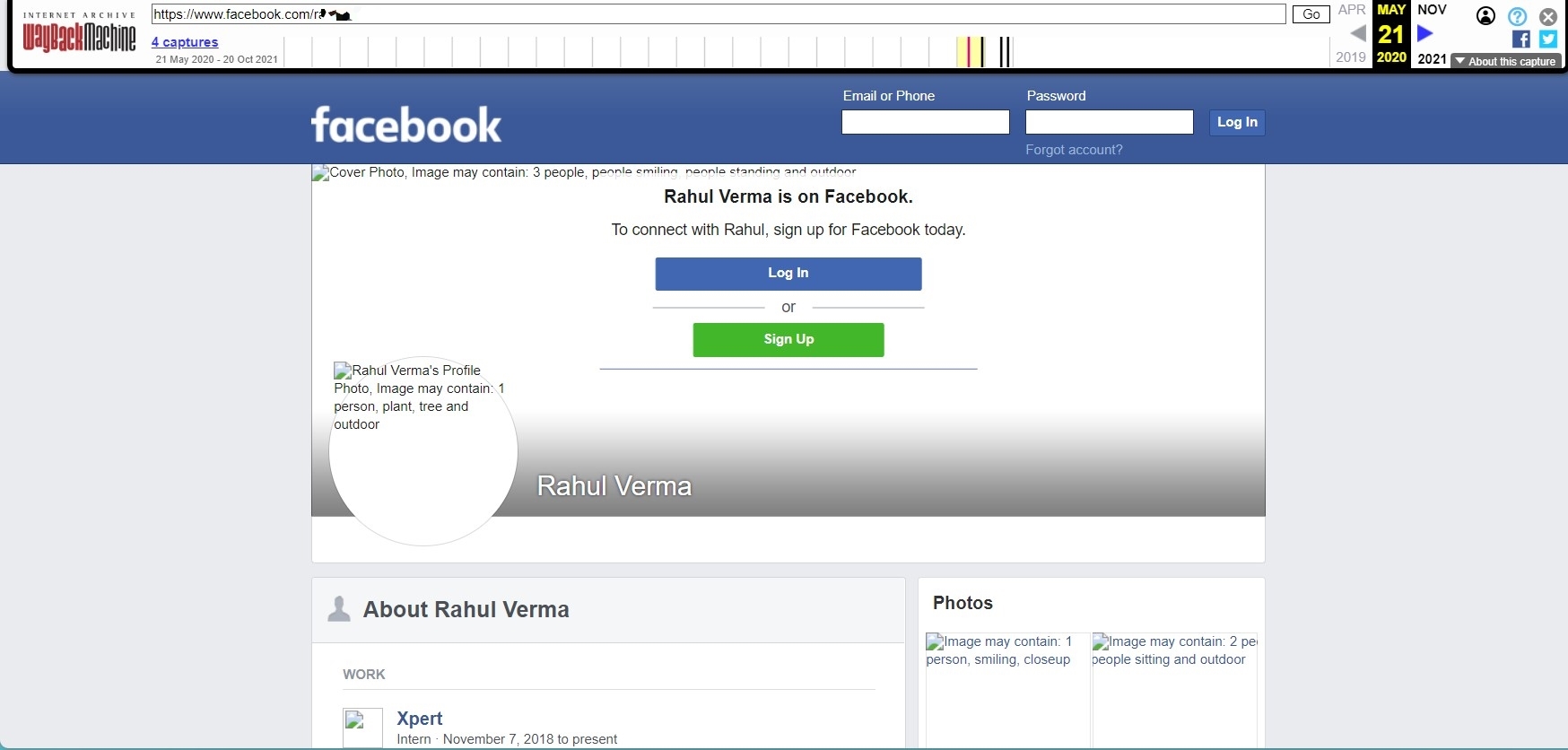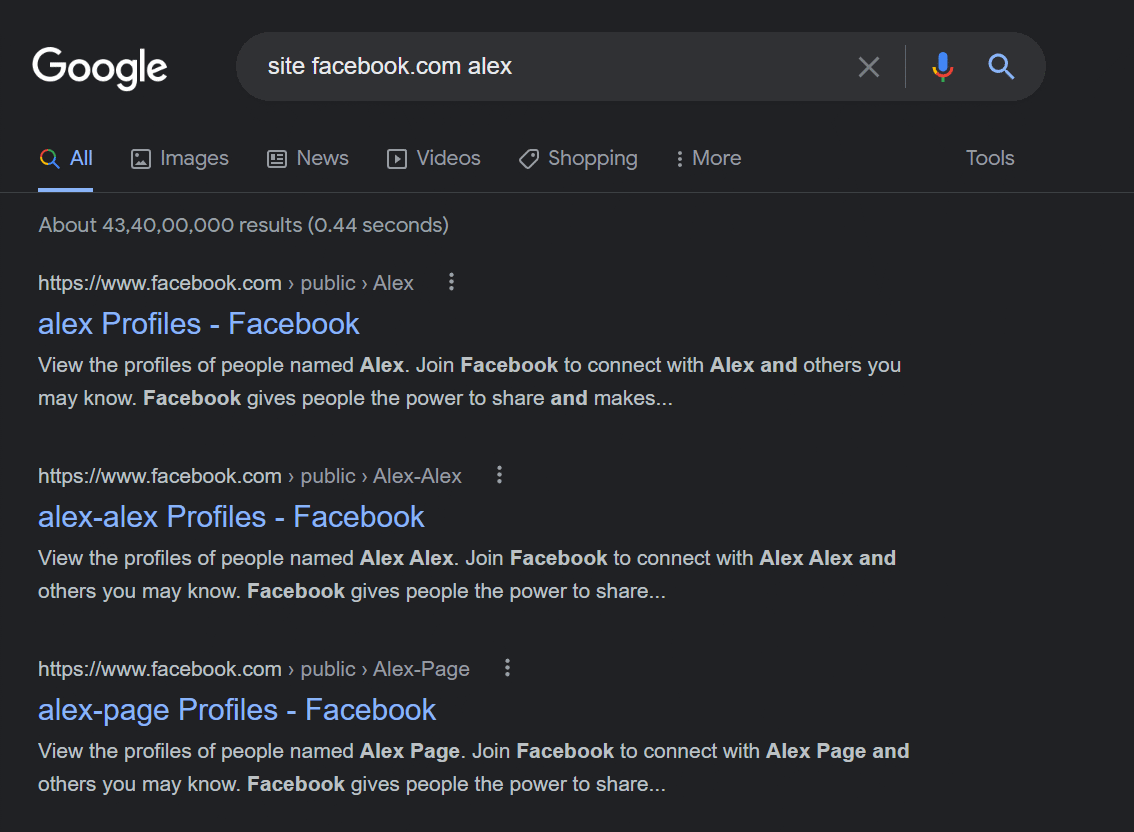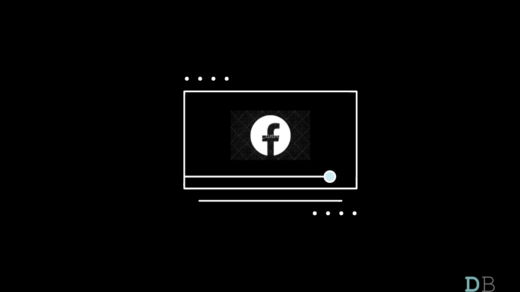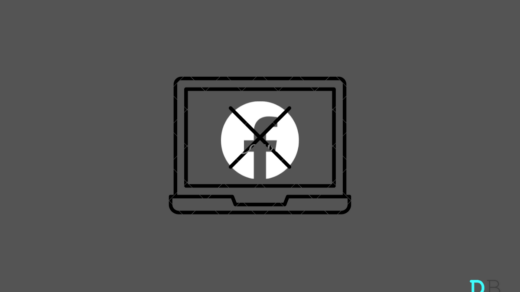You can most probably get the contents of any old website here. And by saying that, we mean, it could even help find your old Facebook account from the past as well. You could go through your account, look for the images and everything, and most importantly, the process was too straightforward and easy as well.
Use Wayback Machine to Find Facebook Account
As mentioned above, the Wayback Machine, or simply the internet archive contains a long history of the web. And as such, it also had a huge content base on Facebook as well. The steps below will guide you through the process: First, log on to the Wayback machine webpage and enter the Facebook profile URL which you wish to find.
The Wayback machine will show if it has any cached copy of the profile.
You can open any cached copy and see the contents. In most cases, you will not be able to see photos and heavy media content. But it can be a good source to check textual data from the past, such as birthdate email, contact information, school and college data, etc.
Use Search Index to Find Facebook Account
You can use search engines to look out for a particular Facebook account. Search Engines such as Google and Bing contain a cached version of Facebook accounts and pages that you can access directly through the Search feature. Although this is not an easy way to look for. Sometimes if you are looking for an older account, you might have to spend hours before you really find the particular account. But if it still exists, you still got good chances. The steps below will guide you through the process: Firstly, open any web browser and now go to either Google or Bing. Now, on the search bar type the following command followed by the account name as
You can refer to the image in case of any confusion. Here, we are trying to search for a Facebook account of Alex, and Google is showing all the relevant answers to our search query. The search engine will probably bring you a lot of results for the command. Go through the relevant pages to find the account. If you are lucky enough, it should appear somewhere in the top results itself. Otherwise, it might take some time.
Conclusion
So, there you see, the Wayback Machine is now old news for Facebook content. Since, January 2011, all the contents of Facebook have been removed from the Internet Archive. Luckily, we have this alternative that might help you find Facebook accounts directly through your search engine. Feel free to comment below, if this article has been helpful. Also, let us know if you found the account you were searching for in the comments below. If you’ve any thoughts on How to Use Wayback Machine to Find Facebook Page?, then feel free to drop in below comment box. Also, please subscribe to our DigitBin YouTube channel for videos tutorials. Cheers!
How to Find Recently Watched Videos on Facebook? How to Fix Facebook Not Opening on Chrome Browser? View Full Size Locked Profile DP from Facebook Account [Guide]
Comment * Name * Email *