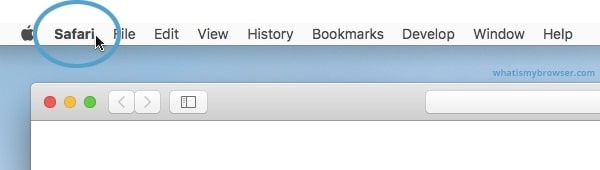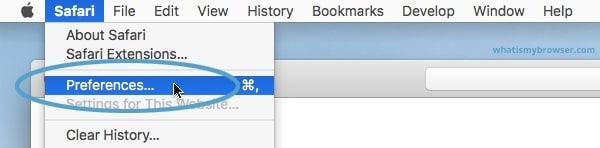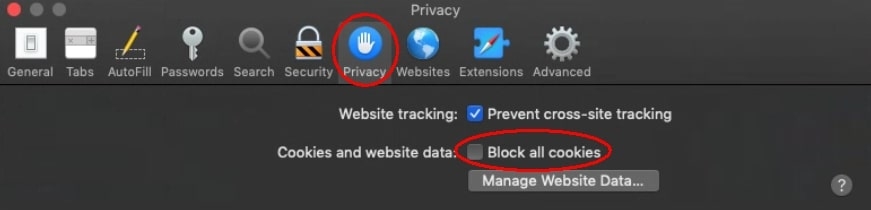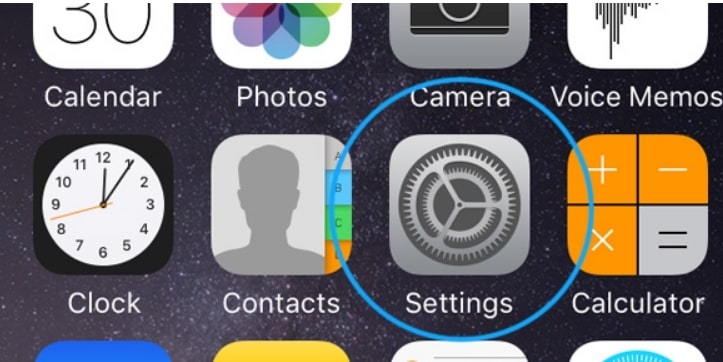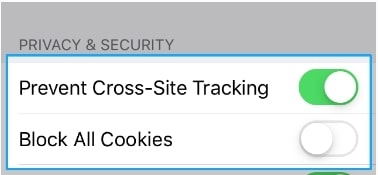How to Enable Cookies in the Safari Browser?
To enable the cookies on your Safari Browser, follow the steps given below:
Firstly, click on the Safari icon after you open the browser. On the top-left, you can see the menu, as shown in the image below. When you click on it, you can see many options.
Now, click on the option ‘Preferences’ and wait till the preferences screen appear.
Navigate to the ‘Privacy’ tab as shown in the image below. Now, under the ‘Privacy’ options, you can enable the ‘Prevent Cross-Site Tracking’ option. This will block third-party website cookies. Also, make sure to disable the option ‘Block All Cookies’. This will disable the first-party website cookies.
How to enable cookies in Safari on iPhone?
To enable cookies in the Safari browser on iPhone, follow the steps given below:
Firstly, open the ‘Settings’ from the app drawer of the iPhone.
Now, from the list of the apps shown under the ‘Settings’ section, scroll down till you see the Safari browser on your iPhone.Select cookie preference:First-Party Cookies: You can find the ‘Block All Cookies’ option in the ‘Privacy and Security’ section. Once you slide the iPhone slider to the right, all the cookies will be blocked. However, when you are blocking all the cookies, there might be a chance that important websites might not load properly on your iPhone.Third-Party Cookies: Apart from the websites you visit, some companies try to install cookies to track your online activity. These are known as third-party cookies. You can find this cookie option just above the first-party cookies. It is called ‘Prevent Cross-Site Tracking’. Enabling this option will help you prevent third-party websites from tracking your online activity through cookies.
Conclusion
We hope this article has provided clear insights on how to enable cookies in the Safari browser on your MacBook. In case you have any other browsers apart from Safari. You can try a similar process on those web browsers as well.
How To Fix Safari Can’t Find Server Error?How to Fix “This connection is not private” in Safari?How to Block Websites in Safari Browser (iPhone, iPad, Mac)?