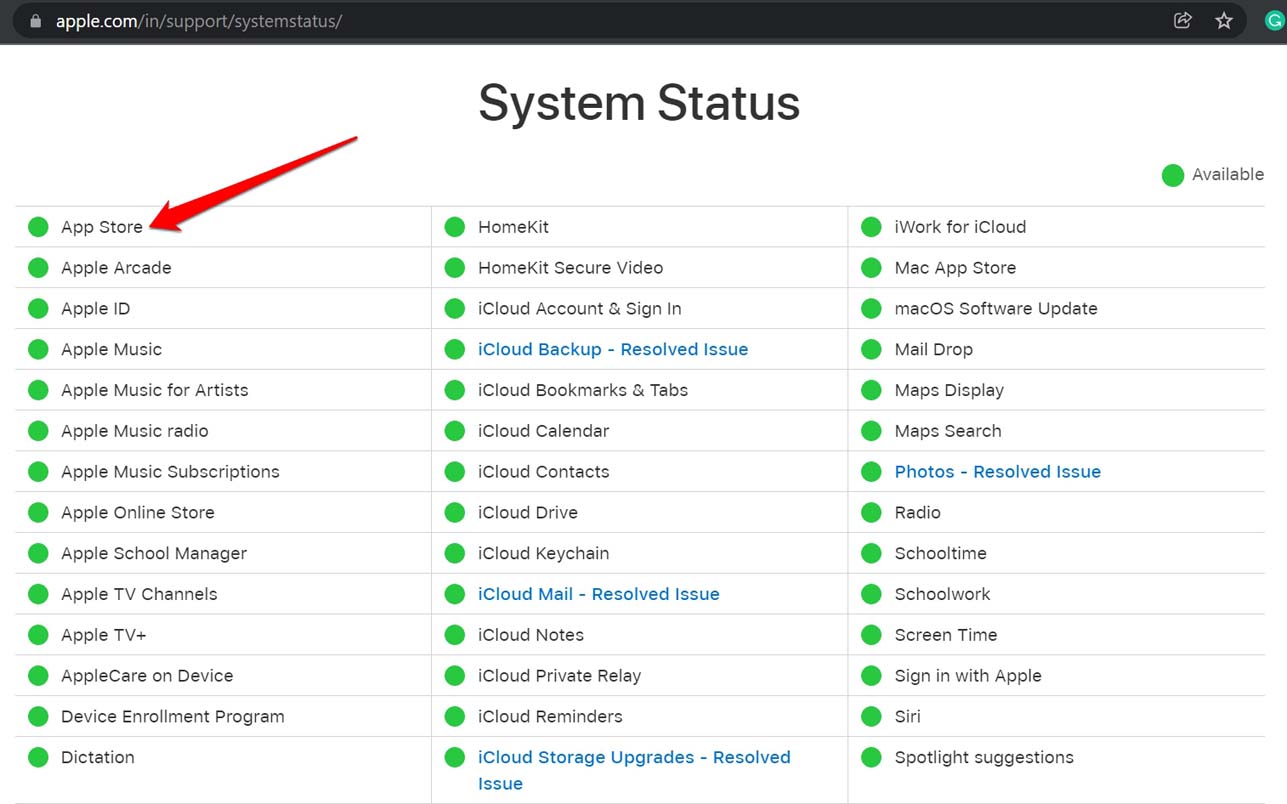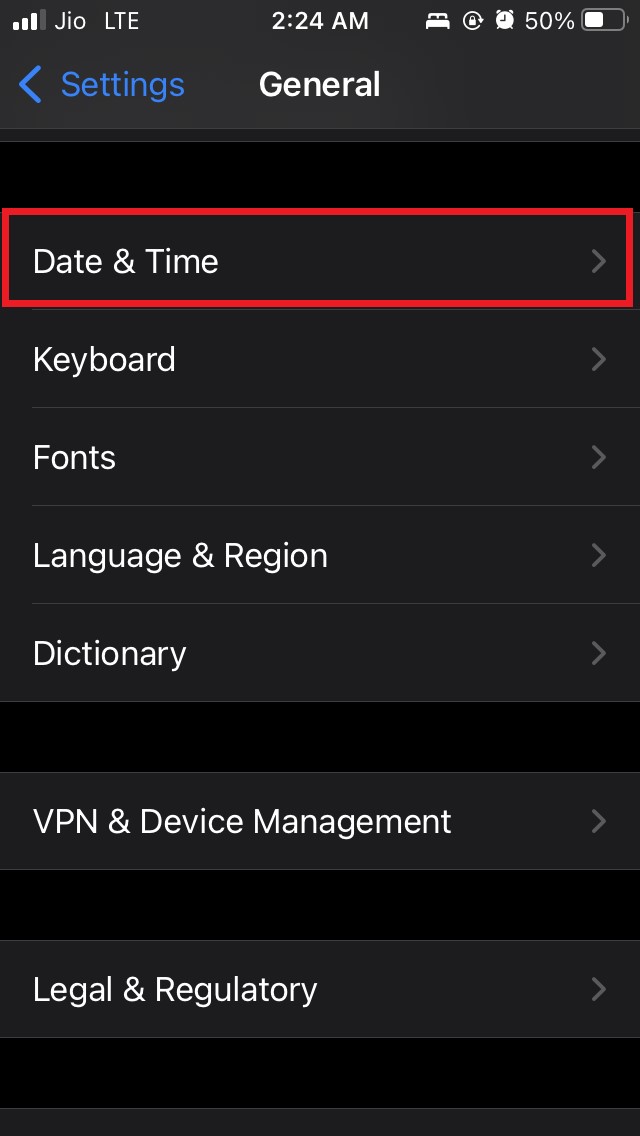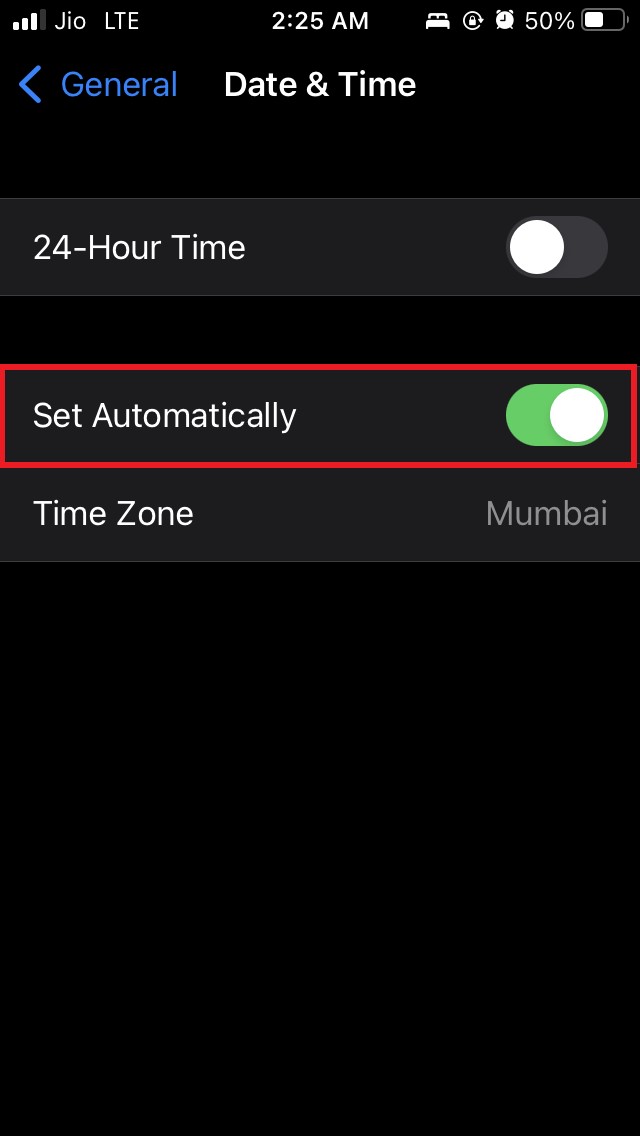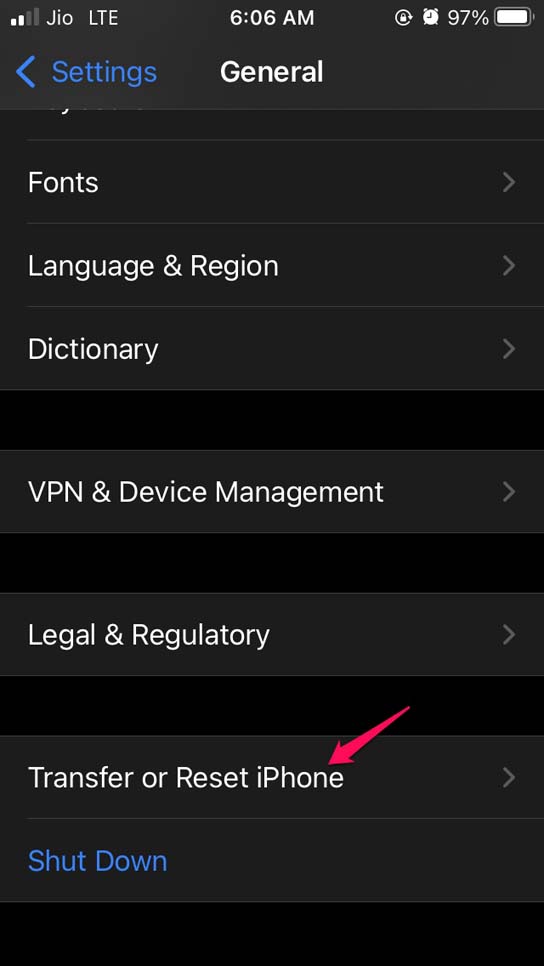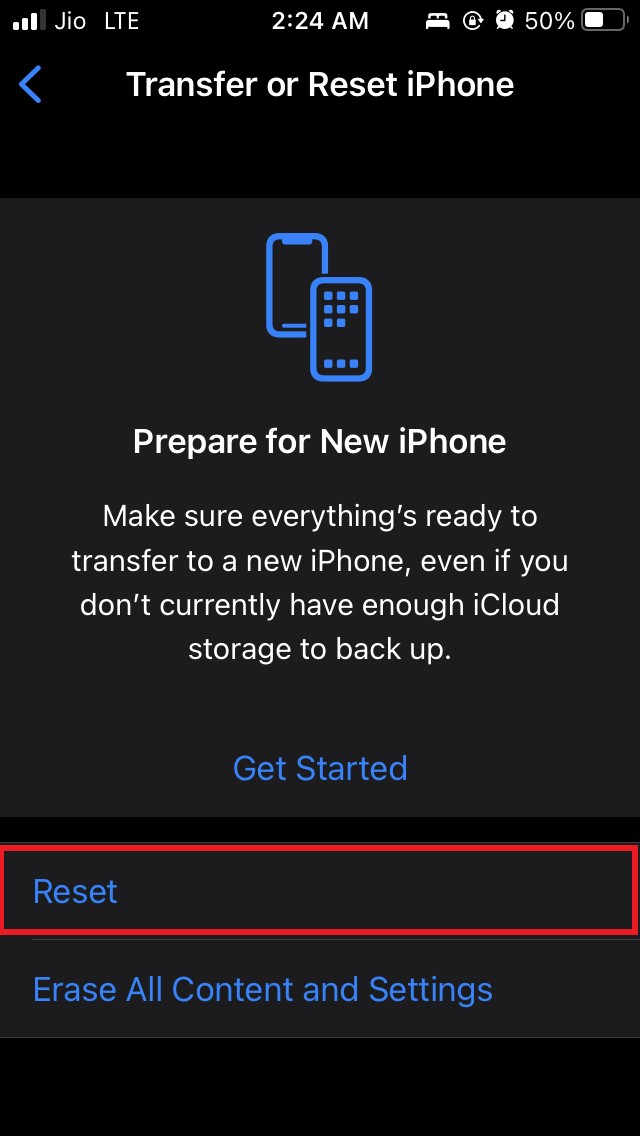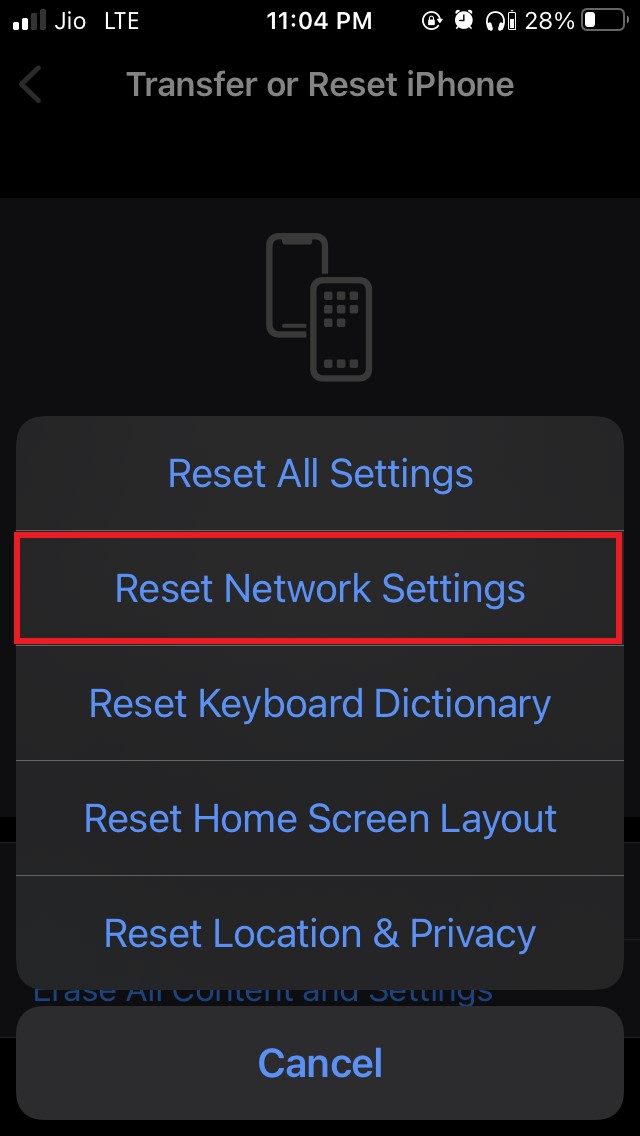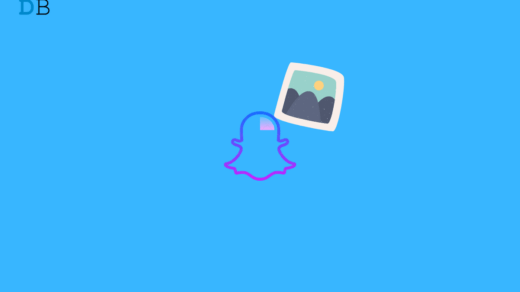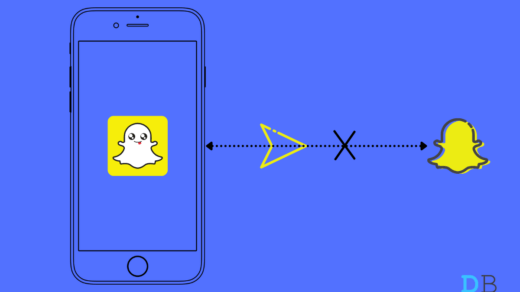App Store search option is the gateway to various apps available for iOS. If that’s not working, we cannot download or install apps on the iPhone. The missing search option may happen due to Apple servers for the App store being unavailable for some time. The issue may also happen if you use the first or second iteration of the freshly launched developer beta, which often has bugs. Another reason can be a faulty internet connection that is way too slow or disrupted to show you the search results.
Best Ways Fix Cannot Search App Store Error on iPhone
Let us check out some of the troubleshooting tips that users have successfully implemented and had the app store search work again.
1. Restart your iPhone
Start with the basic fix, which is restarting the iPhone. If it’s a minor glitch occurring out of nowhere, a reboot should fine-tune it.
2. Update the iOS Build of your iPhone
Bugs can cause mayhem on the iPhone if not fixed in time. Mostly, if you are someone who dabbles with beta builds of iOS, it is wise to update the iOS as and when the latest builds are dropped. To update the iOS, After the update, the iPhone will reboot. Now, get to the App Store and check if the search is working or not.
3. Sign Out of Apple ID and Sign-in Again
Try to sign out of Apple ID and sign in once again. If there would be any minor issue associated with Apple ID, that will be fixed by implementing this fix.
4. Force Quit App Store App and Launch Again
You may try to force quit the App Store app and restart it again. Doing this has fixed the issue of the search option on the App Store.
5. Disable the Ad Tracking on the iPhone
Here is another tip that may help you to fix the App Store search not working issue. You have to disable the tracking by any application installed on your iPhone.
6. Check if the Apple Servers Are Down
You need to visit the Apple System Status page and check if the servers for App Store are down. Usually, Apple takes them down for bug fix or resolving any other technical issue. If you see a green dot beside App Store, note that the servers are working just fine, and there is no technical issue. If there is a red dot beside App Store, then some technical snag is going on, and maybe Apple is working on fixing the same. As of this writing, App Store servers have no issue.
7. Fix the Network
If you think the internet is not working or the WiFi to which you have connected your iPhone is slow, then check other apps on the device. If none of the apps is working(the ones usually dependent on the internet), then reset the WiFi network. You may connect to some secondary network. Also, you may try to use Mobile data on the iPhone. Contact your ISP to report network outages and take their help.
8. Set Automatic Time on iPhone
Enable automatic time on the iPhone so that based on the device’s geographic location, the time will be shown accordingly. When wrong time is displayed, then maybe that affects the way certain apps work, including the App Store app.
9. Reset Network Settings
As a last resort to fix the issue of the App Store search option, you can reset the network settings on the iPhone. Here are the steps to do that. So, if the App Store search is not working on your iPhone, then follow this guide to fix the issue. I hope this was helpful. If you’ve any thoughts on How to Fix App Store Search Not Working on iPhone?, then feel free to drop in below comment box. Also, please subscribe to our DigitBin YouTube channel for videos tutorials. Cheers!
Snapchat Memories Won’t Appear on iPhone: How to Fix? How to Fix iPhone Screen Turns Black and White? Snapchat Not Sending Snap on iPhone: How To Fix?
Comment * Name * Email *
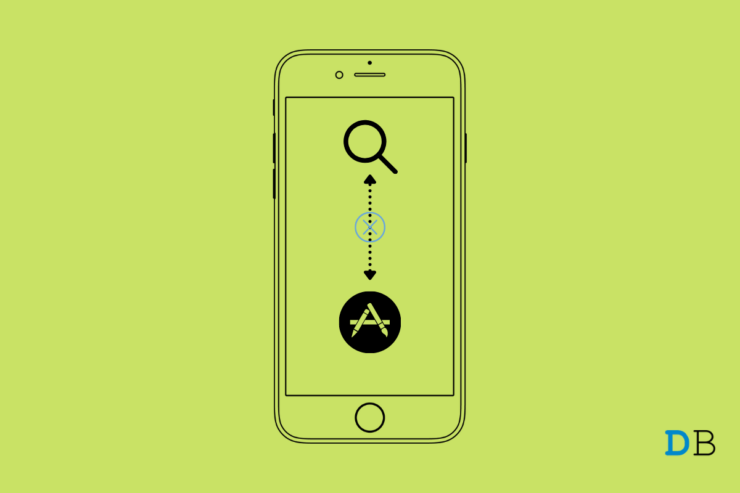
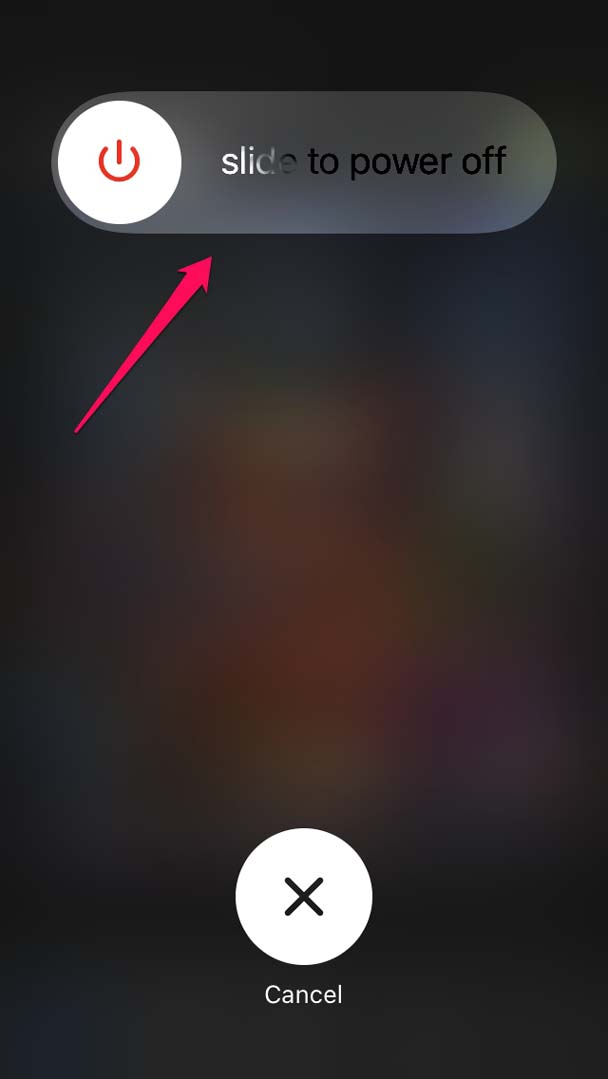

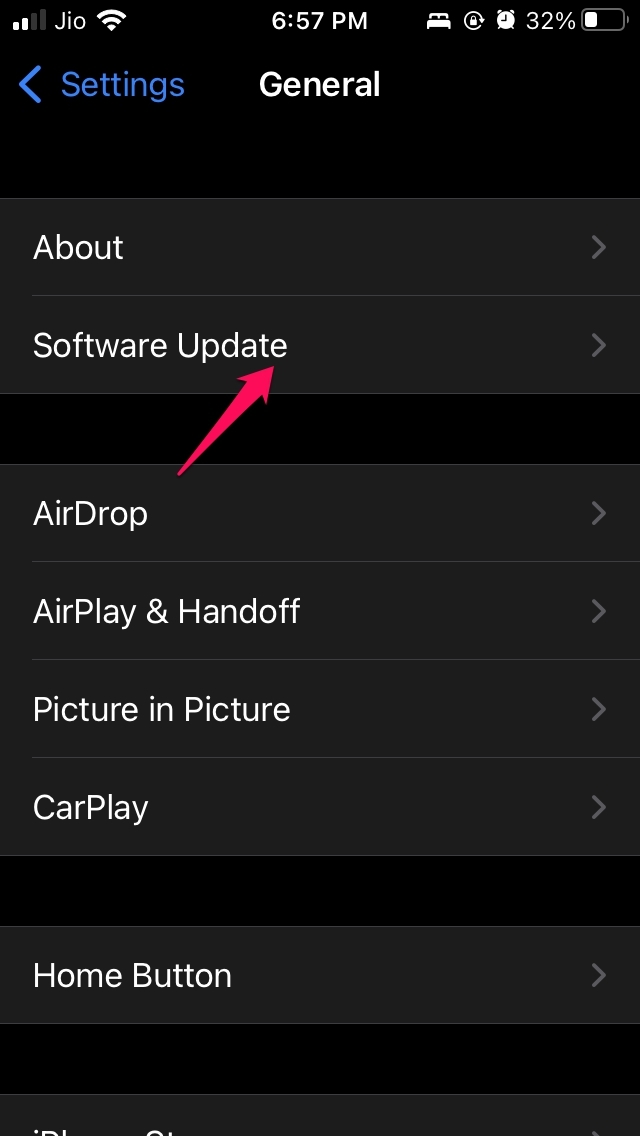
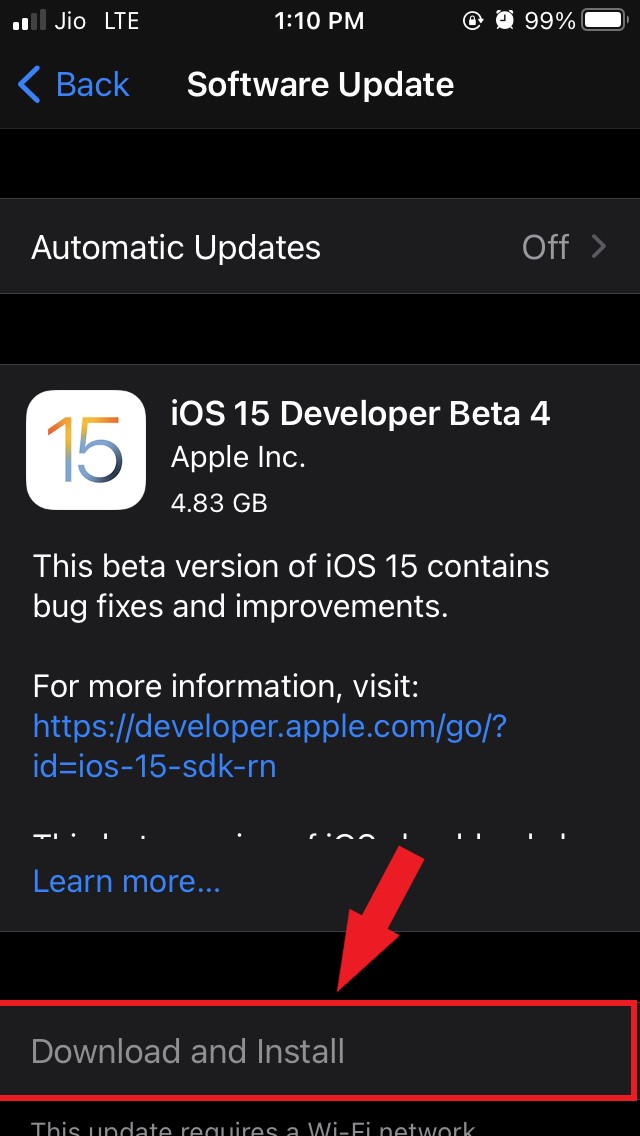
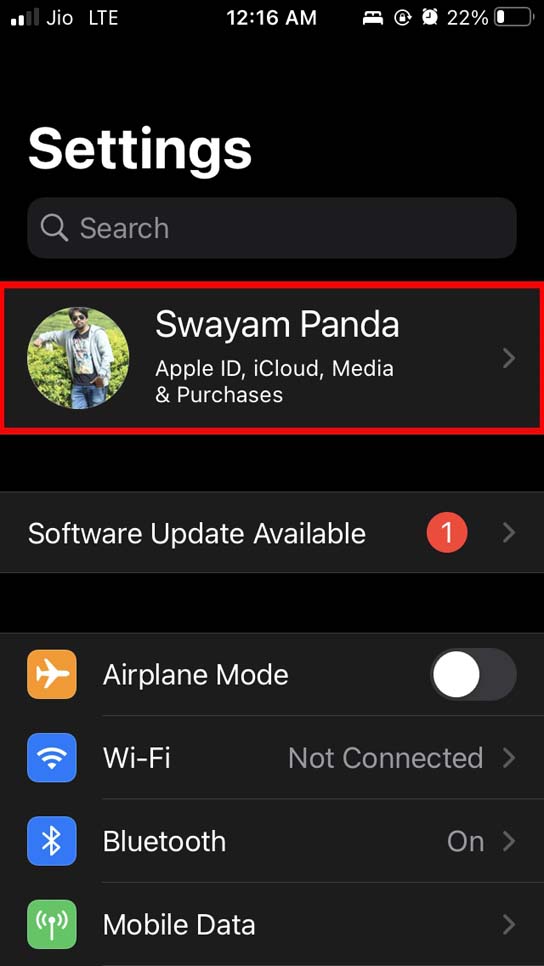

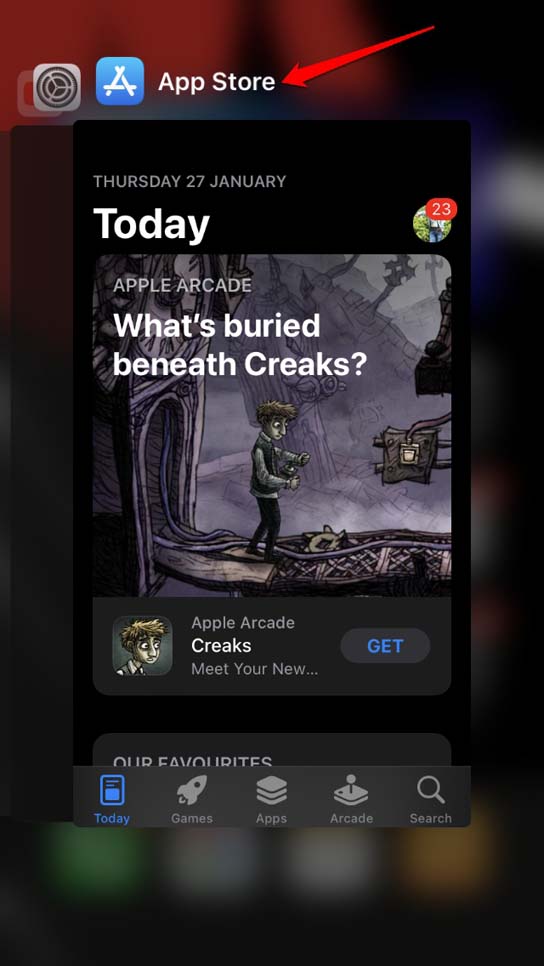
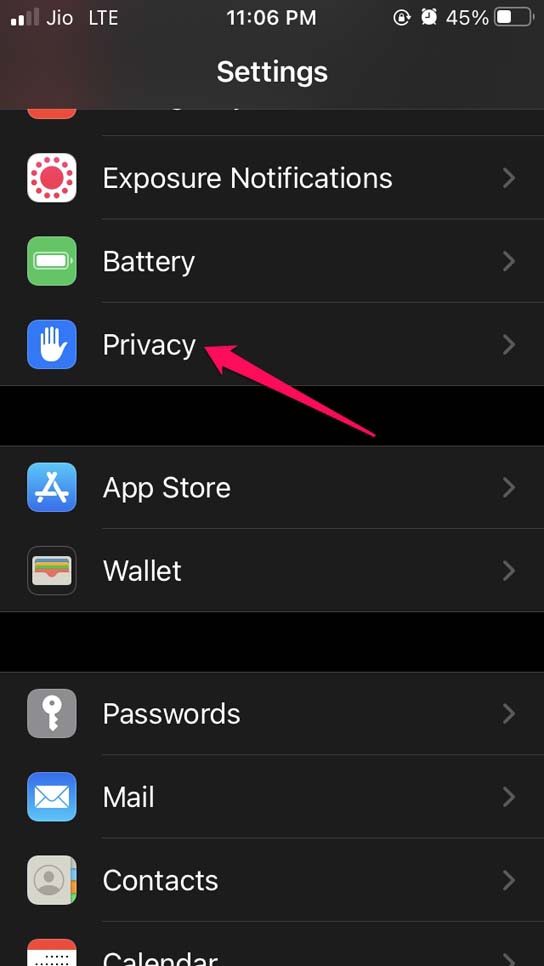
![]()
![]()